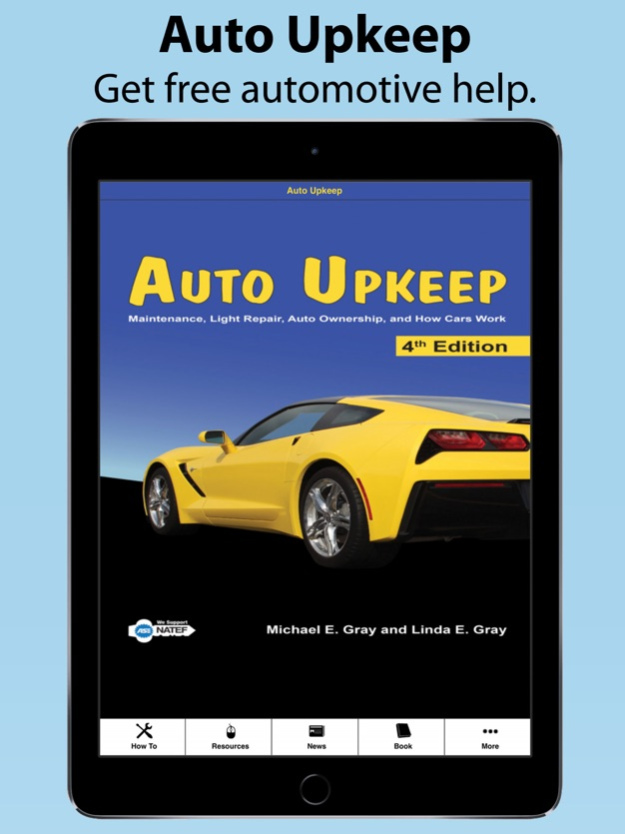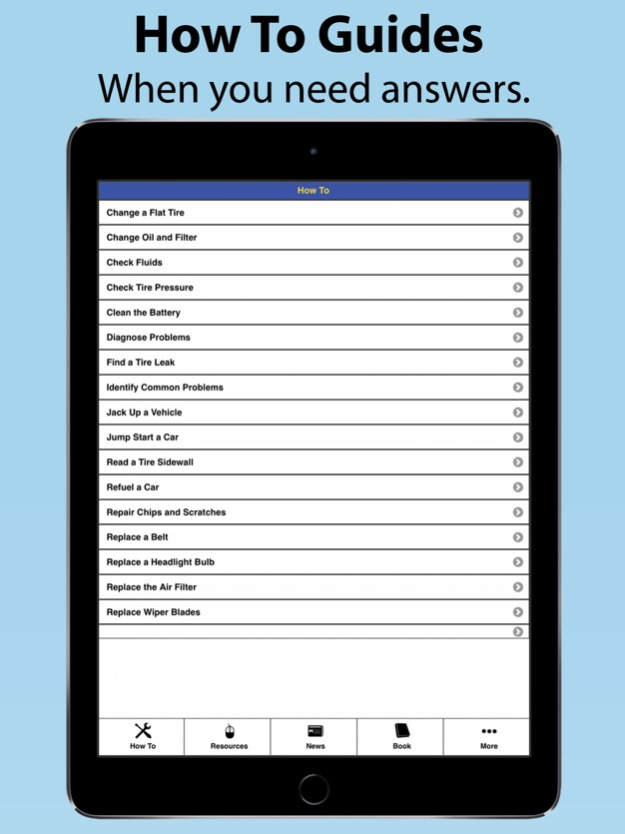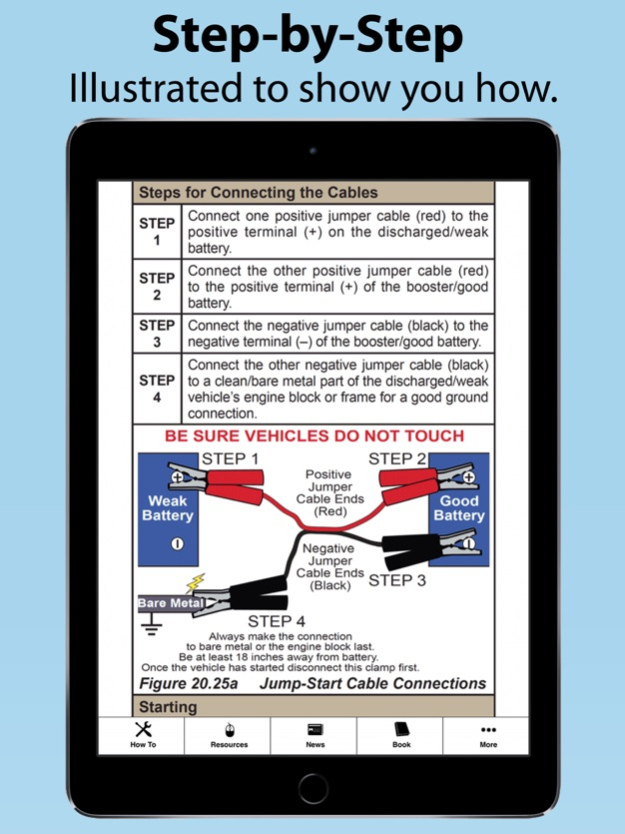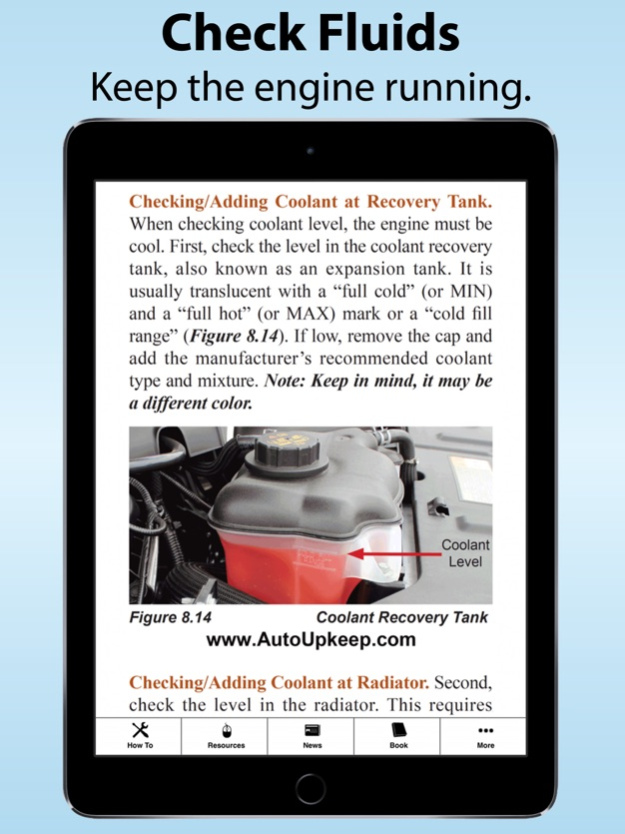Auto Upkeep 1.15
Continue to app
Free Version
Publisher Description
From diagnosing common problems to performing basic car maintenance and repair, Auto Upkeep gives you step-by-step, easy-to-follow information with detailed pictures and drawings. If you are a do-it-yourselfer or just want to be a more informed car owner, Auto Upkeep is the app for you.
Features:
HOW TO. Lists procedures on some of the most common maintenance and repair procedures that YOU CAN perform.
• Change a Flat Tire
• Change Oil and Filter
• Check Fluids
• Check Tire Pressure
• Clean the Battery
• Diagnose Problems
• Find a Tire Leak
• Identify Common Problems
• Jack Up a Vehicle
• Jump Start a Car
• Read a Tire Sidewall
• Refuel a Car
• Repair Chips and Scratches
• Replace a Belt
• Replace a Headlight Bulb
• Replace the Air Filter
• Replace Wiper Blades
RESOURCES. Provides links to additional online resources that correlate to the chapters within the Auto Upkeep textbook.
1. Introduction and How Cars Work
2. Buying an Automobile
3. Automotive Expenses
4. Repair Facilities
5. Safety Around the Automobile
6. Tools and Equipment
7. Auto Care and Cleaning
8. Fluid Level Check
9. Electrical System
10. Lubrication System
11. Fuel System
12. Cooling System and Climate Control
13. Ignition System
14. Suspension, Steering, and Tires
15. Braking System
16. Drivetrain
17. Exhaust and Emission System
18. Alternative Fuels and Designs
19. Automotive Accessories
20. Common Problems and Roadside Emergencies
NEWS. Links you to trending automotive news on the web.
EMERGENCY LISTS AND TIPS. Empowers you with emergency information.
• Accident Tips
• Emergency Roadside Kit
• Emergency Tool Kit
• Road Trip Checklist
• Winter Safety Kit
NOTICE TO THE USER
The publisher, authors, www.rollinghillspublishing.com, www.autoupkeep.com, reviewers, and those associated with the text/app do not warrant or guarantee any procedure, process, products, or websites presented in the text/app. Extensive effort has been made to ensure accuracy in the text/app and illustrations throughout the book/app. However, due to the vast number of automotive manufacturers and related products, the reader should follow all procedures provided with the vehicle or by the product manufacturer. The book/app is sold with the understanding that the publisher, authors, www.rollinghillspublishing.com, www.autoupkeep.com, reviewers, and those associated with the text/app are not engaged in rendering any specific mechanical, safety, diagnostic, legal, accounting, or any other professional advice. The reader assumes all risks while following activity procedures, is warned to follow all safety guidelines, and should avoid all potentially hazardous situations. The publisher, authors, www.rollinghillspublishing.com, www.autoupkeep.com, reviewers, and associates shall not be liable for damages to vehicles, their components, or injuries to individuals using or relying on this material.
PRODUCT DISCLAIMER
The publisher, authors, www.rollinghillspublishing.com, www.autoupkeep.com, reviewers, and associates do not endorse any company, product, service, or website mentioned or pictured in the book/app. The company names, products, services, and websites were noted and pictured because they are readily available, easily recognizable, and may help the reader understand the content. It is acknowledged that other company names, products, services, and websites could work as substitutes for those given throughout the text/app.
COPYRIGHT
Copyright © 2018 by Rolling Hills Publishing. All rights reserved. No part of this book/app may be reproduced, stored in a retrieval system, or transmitted in any form or by any means (electronic, mechanical, photocopying, recording, or otherwise) without prior written permission from the publisher, except by a reviewer, who may quote brief passages in a review or as permitted by the United States Copyright Act.
Jan 23, 2019
Version 1.15
Removed the car finder feature which wasn't working reliably
About Auto Upkeep
Auto Upkeep is a free app for iOS published in the Kids list of apps, part of Education.
The company that develops Auto Upkeep is Michael Gray. The latest version released by its developer is 1.15.
To install Auto Upkeep on your iOS device, just click the green Continue To App button above to start the installation process. The app is listed on our website since 2019-01-23 and was downloaded 6 times. We have already checked if the download link is safe, however for your own protection we recommend that you scan the downloaded app with your antivirus. Your antivirus may detect the Auto Upkeep as malware if the download link is broken.
How to install Auto Upkeep on your iOS device:
- Click on the Continue To App button on our website. This will redirect you to the App Store.
- Once the Auto Upkeep is shown in the iTunes listing of your iOS device, you can start its download and installation. Tap on the GET button to the right of the app to start downloading it.
- If you are not logged-in the iOS appstore app, you'll be prompted for your your Apple ID and/or password.
- After Auto Upkeep is downloaded, you'll see an INSTALL button to the right. Tap on it to start the actual installation of the iOS app.
- Once installation is finished you can tap on the OPEN button to start it. Its icon will also be added to your device home screen.